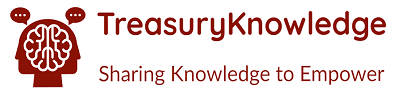1.Go to https://www.karuvoolam.tn.gov.in/web/tnta/home

2.Click Login present at the Top Menu
3.In Login Page Enter your Employee ID and Password to Login to IFHRMS

4.Once Logged in. Click on the Reports present in the Top Menu

5.Now in Payslip–> Select Month(For which you want to download the Payslip) –> Click “Go”



6.Now Click on the PaySlip Available for Download “EMP_REGULAR_SALARY”. Now the File will be downloaded as Zip File.


7.Click on the Downloaded File, it will be opened in File Explorer

8.Now Double Click on the Epayslip to open it. Now it will ask for the password to open. Kindly give your Date of Birth DDMMYYYY(Eg. 01,August 1992 as 01081992)

9.Now you can view your Payslip and Take Printout if Necessary

Any Doubts Kindly Post in Comment section below.